
Dropdowns - The Unity UGUI Guide
A downloadable guide
The Unity UGUI Guide on
Dropdowns
This 21-page guide leads you through everything you need to know about Unity’s Dropdown component. You’ll start by creating a Dropdown in the hierarchy, explore its setup (Label, Arrow, Template, Scroll Rect), and learn how to populate options both in the Inspector and via script—including turning your list into a multi-select dropdown with bitmask flags for advanced selection logic. Clear, illustrated examples show you how to style text-only dropdowns, add images to entries, build image-only dropdowns, customize checkmarks, and set up placeholders for better UX .
Whether you’re building a simple settings menu or a complex in-game selector, this guide packs practical C# snippets, best practices and ContextMenu attributes, to manage values, handle events, and dynamically add, remove, or reset options at runtime. You’ll learn how to decode multi-select bitmasks, subscribing to events safely, and scripting placeholder behavior so your dropdowns feel polished and responsive across any resolution or use case .
Things you will learn:
-
How to create and configure a TMP_Dropdown component in your Canvas
-
The structure of a Dropdown’s GameObject hierarchy and how to style each part (Label, Arrow, Template, Scroll Rect)
-
Adding entries through the Inspector and via C# (single options, multiple options, clearing and resetting)
-
Enabling multi-select mode and decoding selection bitmasks into usable indices
-
Styling dropdown variants: text-only, text + images, image-only, custom checkmarks, and placeholders
-
Accessing and setting dropdown values in code, subscribing/unsubscribing to
onValueChanged, and best practices for dynamic UI updates
Contains:
-
21-page PDF Guide with detailed chapters, diagrams, and code samples
-
Link to Source Code on GitHub (MIT License)
-
Unity Package including an example scene and all scripts, ready to import and experiment with (created in Unity6, v6000.0.41f1)
| Status | Released |
| Category | Book |
| Author | Christina Creates Games |
| Tags | documentation, gamedev, Graphical User Interface (GUI), guide, Tutorial, ugui, Unity, unity3d |
Purchase
In order to download this guide you must purchase it at or above the minimum price of $5.95 USD. You will get access to the following files:
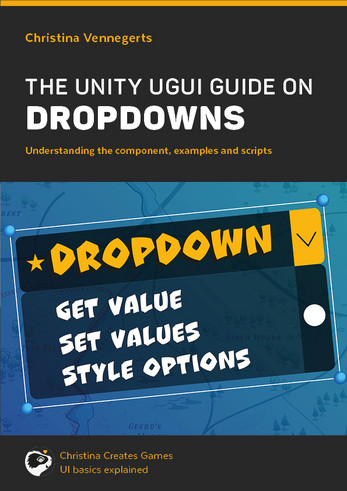


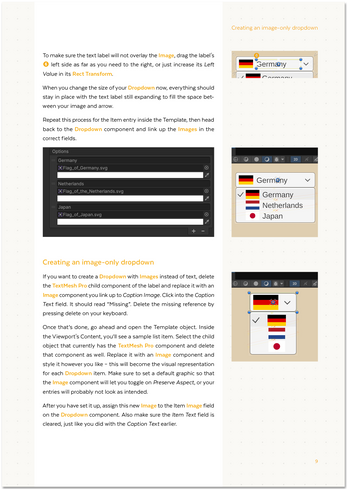
Leave a comment
Log in with itch.io to leave a comment.